 Worldcoin SMTB
Worldcoin SMTB
Number of verifiers
Aggregation
NoTrusted setup
YesList of verifiers
| Name | Verifier | Verification status | Last used | |
|---|---|---|---|---|
| Size 100 Register | 0xb5f2…3258 | (performed by L2BEAT) | 1 day ago | |
| Size 600 Register | 0xFC1c…A1c1 | (performed by L2BEAT) | 224 days ago | |
| Size 1200 Register | 0xE44c…CeF9 | (performed by L2BEAT) | Today | |
| Size 10 Delete | 0xCA7d…bFb1 | (performed by L2BEAT) | 177 days ago | |
| Size 100 Delete | 0x43B6…40ed | (performed by L2BEAT) | 178 days ago |
Description
ZK program to add or delete users from the Worldcoin anonymity set.
Worldcoin uses two types of circuits: Semaphore to prove the inclusion of a WorldId in the anonymity set, and the Semaphore Merkle Tree Batcher (SMTB) to efficiently insert or delete users from the Semaphore Merkle trees.
SMTB
SMTB is a service for batch processing of Merkle tree updates. It is designed to be used in conjunction with Semaphore. It accepts Merkle tree updates and batches them together into a single one. This is useful for reducing the number of transactions that need to be submitted to the blockchain. The correctness of the batched Merkle tree update is assured through the generation of a SNARK (generated through gnark).
Verification process
Three repos need to be downloaded for the generation of the SMTB onchain verifiers:
- semaphore-mtb at commit
113f8a8a4d2aecf42b9173fd0a52bef5120fcaec; - semaphore-mtb-setup at commit
d46ef6be3eb0c43303d7e817f7d0c005530addf0; - ptau-deserializer at commit
922115452ffdb4b92972e3b81277e5931fb90efa. - gnark-contract-generator at commit
1eb487a151323cbc41ac4a6b7b24f71268d61be2.
Each repo must be built using the go build . command.
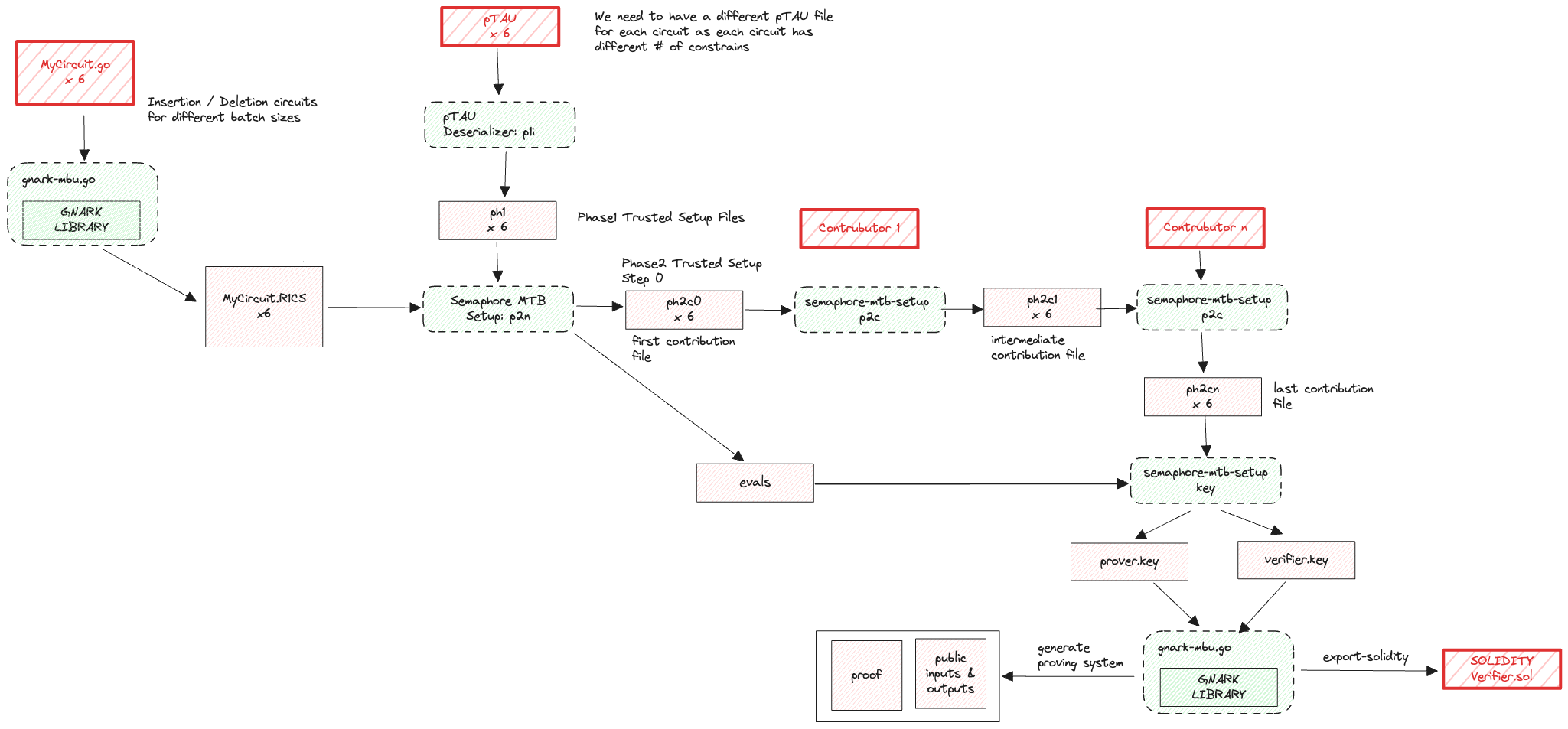
The first step consists in generating the r1cs file from the circuit source codes, which are written in Go and can be found here. To do so, run the following command inside the semaphore-mtb directory:
./gnark-mbu r1cs --mode {insertion/deletion} --batch-size <BATCH_SIZE> --tree-depth 30 --output <MODE>_b<BATCH_SIZE>t30.r1cs
The second step is to convert the appropriate PPTAU ceremony file (directory here) into a .ph1 file, which is used in the “first phase” of the trusted setup, which is universal. The appropriate PPTAU file depend on the number of constraints in the r1cs file:
insertion_b10t30.r1cs(2^20 >= 735819 constraints)insertion_b100t30.r1cs(2^23 >= 6393519 constraints)insertion_b600t30.r1cs(2^26 >= 36822519 constraints)insertion_b1200t30.r1cs(2^27 >= 73452519 constraints)deletion_b10t30.r1cs(2^19 >= 338170 constraints)deletion_b100t30.r1cs(2^22 >= 2230754 constraints)
So, for example, for the deletion_b10t30.r1cs file, the command to run inside the ptau-deserializer directory is:
go run main.go convert --input powersOfTau28_hez_final_19.ptau --output 19.ph1
Now we need to initialize the phase 2 of the trusted setup, which is circuit specific. This is the step that takes the longest time to complete. To do this, move the r1cs and ph1 files to the semaphore-mtb-setup directory and run the following command:
./semaphore-mtb-setup p2n <DEPTH>.ph1 <MODE>_b<BATCH_SIZE>t30.r1cs <MODE>_b<BATCH_SIZE>t30c0.ph2
where c0 means that we have started phase 2 but with 0 contributions. This step also generates the evals and srs.lag files. The last cumulative contribution files can be downloaded by running the following commands:
curl --output deletion_b10t30c16.ph2 https://semaphore-mtb-trusted-setup-ceremony.s3.amazonaws.com/deletion_b10/deletion_b10t30c16.ph2
curl --output deletion_b100t30c16.ph2 https://semaphore-mtb-trusted-setup-ceremony.s3.amazonaws.com/deletion_b100/deletion_b100t30c16.ph2
curl --output insertion_b10t30c16.ph2 https://semaphore-mtb-trusted-setup-ceremony.s3.amazonaws.com/insertion_b10/insertion_b10t30c16.ph2
curl --output insertion_b100t30c16.ph2 https://semaphore-mtb-trusted-setup-ceremony.s3.amazonaws.com/insertion_b100/insertion_b100t30c16.ph2
curl --output insertion_b600t30c16.ph2 https://semaphore-mtb-trusted-setup-ceremony.s3.amazonaws.com/insertion_b600/insertion_b600t30c16.ph2
curl --output insertion_b1200t30c16.ph2_parts_aa https://semaphore-mtb-trusted-setup-ceremony.s3.amazonaws.com/insertion_b1200/insertion_b1200t30c16.ph2_parts_aa
curl --output insertion_b1200t30c16.ph2_parts_ab https://semaphore-mtb-trusted-setup-ceremony.s3.amazonaws.com/insertion_b1200/insertion_b1200t30c16.ph2_parts_ab
cat insertion_b1200t30c16.ph2_parts_aa insertion_b1200t30c16.ph2_parts_ab > insertion_b1200t30c16.ph2
rm insertion_b1200t30c16.ph2_parts_aa insertion_b1200t30c16.ph2_parts_ab
Finally, we can check the last contribution against the zeroeth contribution by running the following command inside the semaphore-mtb-setup directory:
./semaphore-mtb-setup p2v <last_contribution_file.ph2> <zeroeth_contribution_file.ph2>
Now we can generate the verification and prover keys by running the following command inside the semaphore-mtb-setup directory:
./semaphore-mtb-setup key <last_contribution_file.ph2>
which generates the vk and pk files.
To generate the smart contract verifier from the verification key, run the following command inside the gnark-contract-generator repo with the appropriate vk file:
./gnark-contract-generator ps-vk --vk vk --out deletion_b10t30_verifier.sol
The so-generated verifier must be checked against the onchain verifier listed above.
List of required tools
| Tool name | Version | Tool docs |
|---|---|---|
| Semaphore MTB | 113f8a8a4d2aecf42b9173fd0a52bef5120fcaec | More informationMore info |
| Semaphore MTB Setup | d46ef6be3eb0c43303d7e817f7d0c005530addf0 | More informationMore info |
| PTAU deserializer | 922115452ffdb4b92972e3b81277e5931fb90efa | More informationMore info |
| GNARK contract generator | 1eb487a151323cbc41ac4a6b7b24f71268d61be2 | More informationMore info |